To delete logged behaviours you will need to log in to Trackit Lights with an Admin Account and navigate to the “Settings” page and then the “Users” tab.
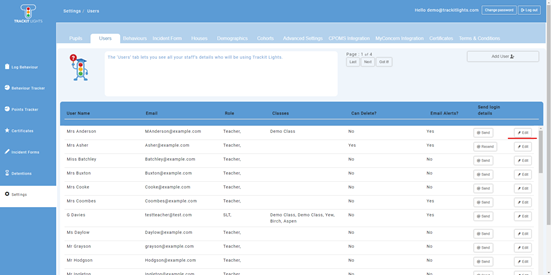
From here please select the account you wish to give permission to delete behaviours and click the “Edit” button, This will then display a pop-up window where you can select the option to give authority to “Delete Behaviours”.
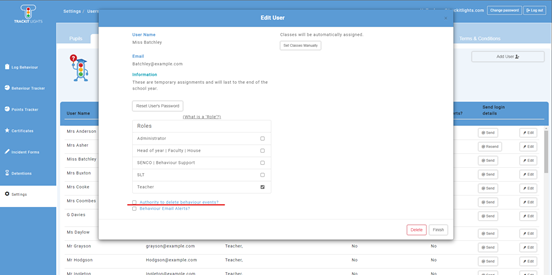
Once permission has been given, please navigate to the “Behaviour Tracker” and locate the behaviours you wish to delete within the “Event Log”, click the “Delete” button and enter your password to delete the behaviour.

